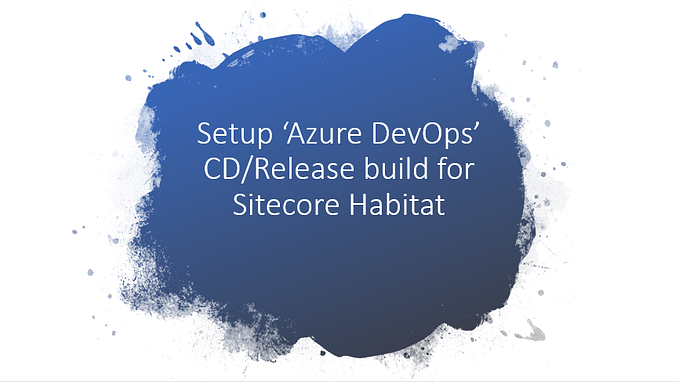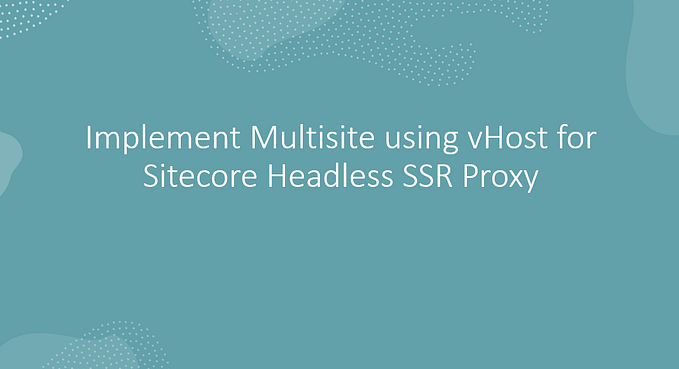Sitecore XM Cloud supports Experience Editor?

What questions comes our mind when we think of XM Cloud, Is XM cloud Pages and Components are different from traditional Sitecore Experience Editor? Experience Editor is no more supported in XM Cloud?
Let us look at one after another, XM Cloud Pages and Components offer a significantly different experience compared to traditional Sitecore content authoring tools like Experience Editor and Content Editor. Here’s a breakdown of the key differences:
Traditional Sitecore:
WYSIWYG Editing: Focuses on a visual, drag-and-drop interface for building pages, similar to what you see on the finished website.
Separate Tools: Different tools for managing content (Content Editor) and page layout (Experience Editor).
Limited Headless Support: While Sitecore offers headless capabilities, it requires additional configuration and development compared to XM Cloud’s native headless approach.
XM Cloud Pages and Components:
Component-Based Design: Content is broken down into individual, reusable components that can be combined to build pages.
Headless-First: Designed for a headless architecture, where content and presentation are decoupled, offering greater flexibility for developers.
Visual Authoring with Code: Pages provides a visual interface for composing pages from components, but also allows direct editing of the underlying code for developers.
Integrated Experience: A single tool handles both content and page layout, streamlining the authoring process.
Here’s an analogy to understand the difference:
Traditional Sitecore: Building a website with prefabricated houses — you choose pre-designed sections and assemble them, offering limited customization.
XM Cloud Pages and Components: Building a website with Lego bricks — you have individual, versatile components that can be combined and modified in endless ways, allowing for high creativity and flexibility.
XM Cloud Pages interface
Ultimately, the choice between traditional Sitecore and XM Cloud Pages and Components depends on your specific needs and preferences. If you prioritize ease of use and visual editing, traditional Sitecore might be a good fit. However, if you value flexibility, developer freedom, and a modern headless approach, XM Cloud Pages and Components offer a powerful and future-proof solution.
So Experience Editor is no more supported in XM Cloud?
Technically, Experience Editor is still supported in XM Cloud. You can still access and use it for content editing and management within the platform. However, it’s important to consider the following:
- Experience Editor is not receiving new features or updates. This means it won’t benefit from the latest bug fixes, improvements, or new capabilities introduced in XM Cloud.
- Sitecore is actively promoting newer tools like Pages and Content Manager. These tools offer a more modern, cloud-based editing experience with improved features and functionalities compared to Experience Editor.
- XM Cloud is moving towards a headless architecture. Experience Editor is not as well-suited for headless environments compared to Pages and Content Manager.
Therefore, while you can still use Experience Editor in XM Cloud, it’s not recommended as the primary content editing tool for the long term. Sitecore is clearly pushing users towards newer, more future-proof tools like Pages and Content Manager.